QLess – Join the line virtually and wait where you want!

Our virtual queuing system allows you to join our virtual line rather than a physical line. With QLess, you can join the line from anywhere, hold your spot in line and wait where you want.
Ways to join the line
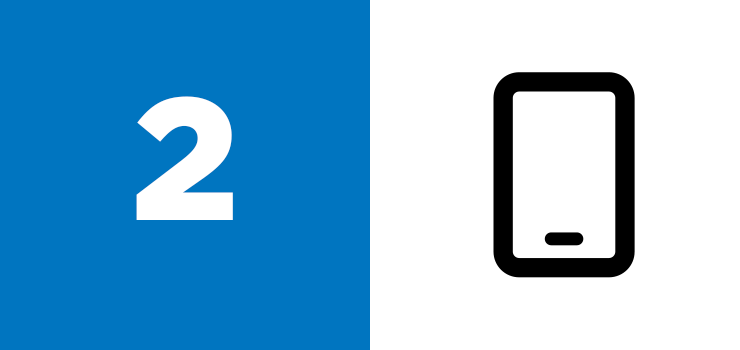
Text FlemingPTBO RO (Sutherland) or FlemingFrost RO (Frost Campus) to 705-710-2712
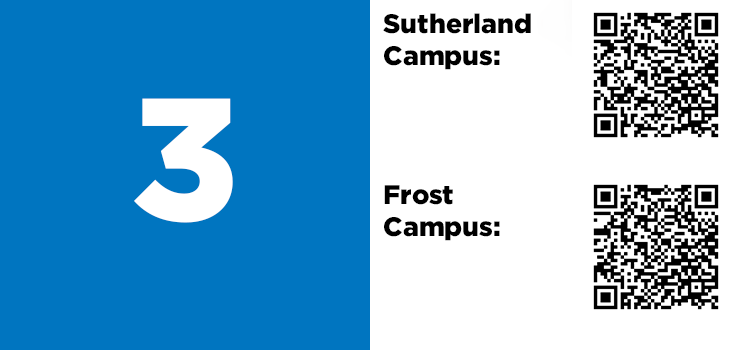
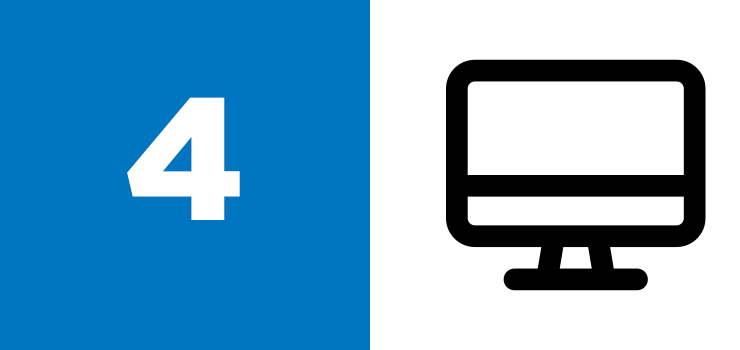
Use the On-site Kiosk
- RO Services
- Student Bursaries
- Financial Aid/OSAP
Our QLess line is available to join during our regular business hours. During these hours, you can join our virtual line from home, while on-campus or anywhere!
| Monday | 8:30 a.m. to 4:30 p.m. |
| Tuesday | 8:30 a.m. to 4:30 p.m. |
| Wednesday | 10:30 a.m. to 4:30 p.m. |
| Thursday | 8:30 a.m. to 4:30 p.m. |
| Friday | 8:30 a.m. to 4:30 p.m. |
| Saturday | Closed |
| Sunday | Closed |
- Join the line from anywhere.
- Wait wherever you want.
- Receive wait time updates.
- Get notified when it's your turn.
Ways to join the line:
- Remotely, by signing into our virtual queue -
Frost: QLess: Frost Campus
Sutherland: QLess: Sutherland - Text FlemingPTBO RO (Sutherland) or FlemingFrost RO (Frost Campus) to 705-710-2712
- Scan the QR code to visit us online.
- Use the on-site kiosk to check in.
- Download the QLessApp from your IOS App or Google Play store from the link above.
After joining our virtual line with your smartphone, you will receive status updates on your position in line.
While you wait, you can text any of the below Fleming College QLess commands for an update:
H - Help, use this command to get additional assistance with QLess.
S - Status update
L - Leave the line
M - Need more time
N# - Notify me # minutes before (i.e. N5 - you will be notified when you are 5 minutes from the front of the line)
J - Join the line again if you accidentally leave it
C - Cancel appointment
Once you arrive at the Office of the Registrar, please use the QLess Kiosk outside the office to join the virtual queue.
If joining the line using your smartphone, you will receive a text notification advising that you have reached the front of the line, and the specific counter to approach.
The “Upcoming” and “Now serving" location information will also be displayed on the monitors in the area. The first name last four digits of your phone number will also be displayed on the monitor.
FAQ's
If you don't have a smartphone, you can still join the QLess virtual line via the following options:
- Online:
Frost: QLess: Frost Campus
Sutherland: QLess: Sutherland - On-site kiosk
If you don't have a Fleming ID, enter 000000000 to continue.
Unfortunately, QLess does not allow for modifications of appointments. If you need to change your appointment time, cancel your current appointment and make a new one.
